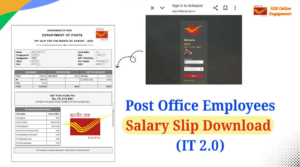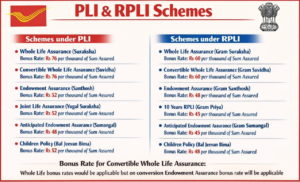Identity, Access & Role Management
Role Management -Secured Authentication and Access Control
- Secure Maintenance of Posts and Employee Data
- Ensures accurate and secure management of posts and employee information
- Secure Access for Employees
- Synchronizes employee data to provide secure access for authenticated users
- Secure Storage and Sharing of Roles information
- Stores roles data securely
- Shares roles information to respective modules after successful user authentication
Role mapping – One time activity
- Role to Post mapping which is nothing but technically distributing the work (Preparing MDW) among the Posts
- Once the MDW is prepared any employee who gets posted to a specific Post, he gets the roles mapped to the Post automatically
- There is no need to change the roles on transfers, deputations etc
- Divisional Head can modify the MDW if required, which will automatically take effect
| IT 1.0 | Roles mapped to Users | Repetitive work as the duties of a user changes everytime he gets transferred promoted deputed etc |
| IT-20 | Roles mapped to Posts | One time activity as the roles are mapped to Post any user who got posted to the post gets the roles of the posts automatically. |
Grouping of roles – Designation/Functional Tags
- We have several functional designations in India Post, such as Post Master, Assistant Post Master, Postman, MPCM Counter Assistant, Staff Dealing Assistant, Divisional Head, etc.
- Tags have been created for major functional designations and are tagged to the roles. This allows the roles to be filtered by selecting the tags, simplifying role assignments based on the designation of the posts.
Additional Roles for temporary period
- To attend to emergency work due to exigencies, it is sometimes necessary to assign roles to specific users for a short period.
- Since the MDW cannot be modified for short-term duties, user-based roles can be assigned by the Role Delegating Authority for a specific period.
- These roles will automatically be invalidated by the Role Management System after the validity is over.
Temporary Lock Role Authority to unlock
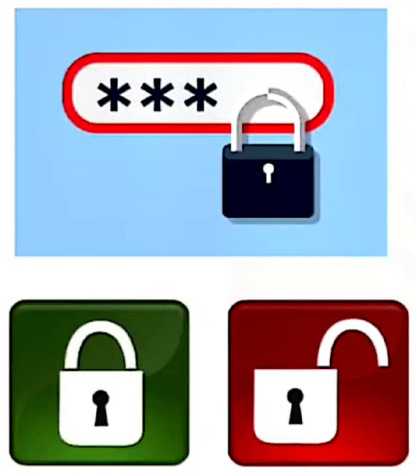
- Password policies have been enforced for all the employees such as Minimum, Maximum Length of password, Upper case, Lower case, numeric and Special Character requirements, Failed login attempts and temporary locking of the user etc.
- For temporary lock/unlock of the user Role authority has been given provision to lock/unlock users.
- User himself can click on forgot password link and reset the password through email/SMS verification.
Security checks and reporting
- Detailed Log Reports: Role Management provides comprehensive logs of user activities and role assignments.
- Excess Permissions Report:Identifies any employees under the role authority holding roles not meant for their cadre.
- Password Compromise/sharing Cases:Reports employees who have logged in from different offices on the same day, based on login activity and network IPs of the login event.
Booking Solution
Automated Barcode and Label management
- Automatic barcode generation replaces the current pre-printed barcode system.
- Barcode Range
- This option enables the DO,RO and CO to allot the barcode ranges to an office/bulk customer and the barcodes serially generated within the allotted range.
- Revised standard labels brings new user experience bath for customer as well as employees. Printing and re-printing options gives users hassle free label printing experience.
Quick Booking, Secured Address Storage and Retrieval
- Quick booking option for all kind of articles which will reduce transaction time significantly.
- Addresses will be securely stored centrally with mobile number.
- Addresses can be retrieved by entering mobile number of the customer by the counter assistants which will reduce data entry time.
Improved Payment Processes

- Dynamic QR Payments for UPI Transactions with quick response
- Multiple digital payment methods support
- Cart-style checkout to allow modification/deletion of the transactions before payment.
New Features in eMO and IPO
- E-IPO issue in Retail Services
- Choice of Delivery method for the customer – Secured delivery options such as OTP/Adhaar based payment of money orders and delivery of Regd/speed post articles
Delivery Solution
Improved Delivery Checks to ensure no errors
- OTP based validation of sender mobile number for recall article.
- Article scanned by the Delivery PA will be automatically reflected in the Internal Mobile App of the concerned Delivery Staff.
- Returns can be taken under “Pending Confirmation” option in one go if the information captured by the Delivery Staff is satisfactory.
- “To be Invoiced” option is provided under Delivery Management to confirm the pendir pending uninoviced articles/eMOs received on the same day for delivery
Pickup Solution
Improved Pickup – End to End Online process
- Pickup request to Article Booking entire pickup cycle now handled online.
- Pickup services have been extended to all article types
- Choice of slot for pickup is given for the customers
- Pickup duty allocation will be done by the system based on the location of the Postman/Pickup agents
Sub Accounts
Controlled Sub Accounts Management
- BO/SO Summary Generation to incorporate BO/SO accounts for efficient accounting and monitoring of balances
- Error Management of Accounts: Any discrepancy at the time of verification of Daily Account of Subordinate Offices, the information will flow to Error Management option and subsequently reflect in SO Slip
Treasury
Cash, Cheques and Stamps – New features
- Provision to remit the cheques collected for Realization through the Treasury system without manual Intervention (In treasurer login)
- Real time cash balance view for the Treasurer of Cash Office.
- Stamp Bulk Sale option for Treasurer (it works without assigning the counter to treasurer)
- Separate Entry of Soiled Stamps: For the first time, option given to enter the soiled stamps details.
- In case of any discrepancies between Offices requesting and remitting Cash/Stamp/IPO, an error will be generated automatically to both offices.
Budget
Budget New features
- Provision has been made to upload MEP (Monthly Expenditure Plan), Head of Account wise and DO wise
- Provision has been made to upload BE (Budget Estimate)/RE (Revised Estimate)/FG (Final Grant) and Consolidation Reports at different hierarchy.
Bank Reconciliation
Bank Reconciliation New features
- Bank reconciliation made very easy. Real time updation of cash and cheque system.
- Remittance Scroll: Data Entry for NEFT, RTGS, NAC UPI, Cheque and Cash has been given.
Payroll
Payroll New features
- Provision to track the claims/payment requests made by the employee
- Form 16 details are included in the pay slip
- Display of pending requests to be forwarded/approved on the home page of payroll module
Improved Employee Self Service
- Provision of filing Annual Immovable Property Returns (AIPR) has been made through Personal Information System under Employee Self Service (ESS) module.
- Provision to Convert/Curtail the applied/approved Leave
- Service book, Gradation List, Advance requests, IT Declarations, Encashments and many more. All at one place
- Provision to apply NOC. Passport/Visa, Higher Education, Job outside Dept, Appearing Examination, Property Purchase etc.
Support Desk
Integrated Support Desk

- Support Desk Management is now integrated. No separate URL/Login required to raise tickets.
- After login to Employee portal, Support desk can be accessed.
- Raise Grievance using Mobile Number
- Provision for Withdrawal of raised Grievance
- Grievances Dashboard
- FAQs and Documented solutions available in Support desk management
Carrier and Schedule Management – new features

- Schedule name is auto generated
- Addition of stop sequence is very easy
- DML generation is very easy
- Single Screen for License Creation, Renewal Verification, Address Change and Cancellation.
- Rebate calculation automated through SOM Capture.
- Usage report is linked to SOM Capture.
- Ascending Reading will be auto fetched.